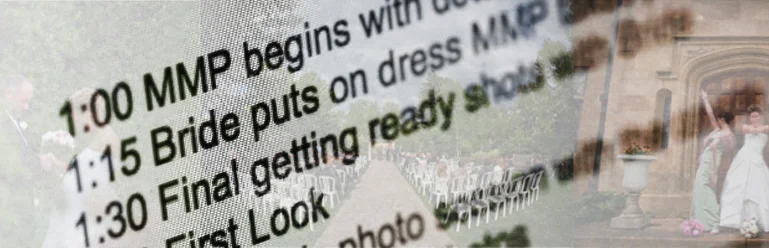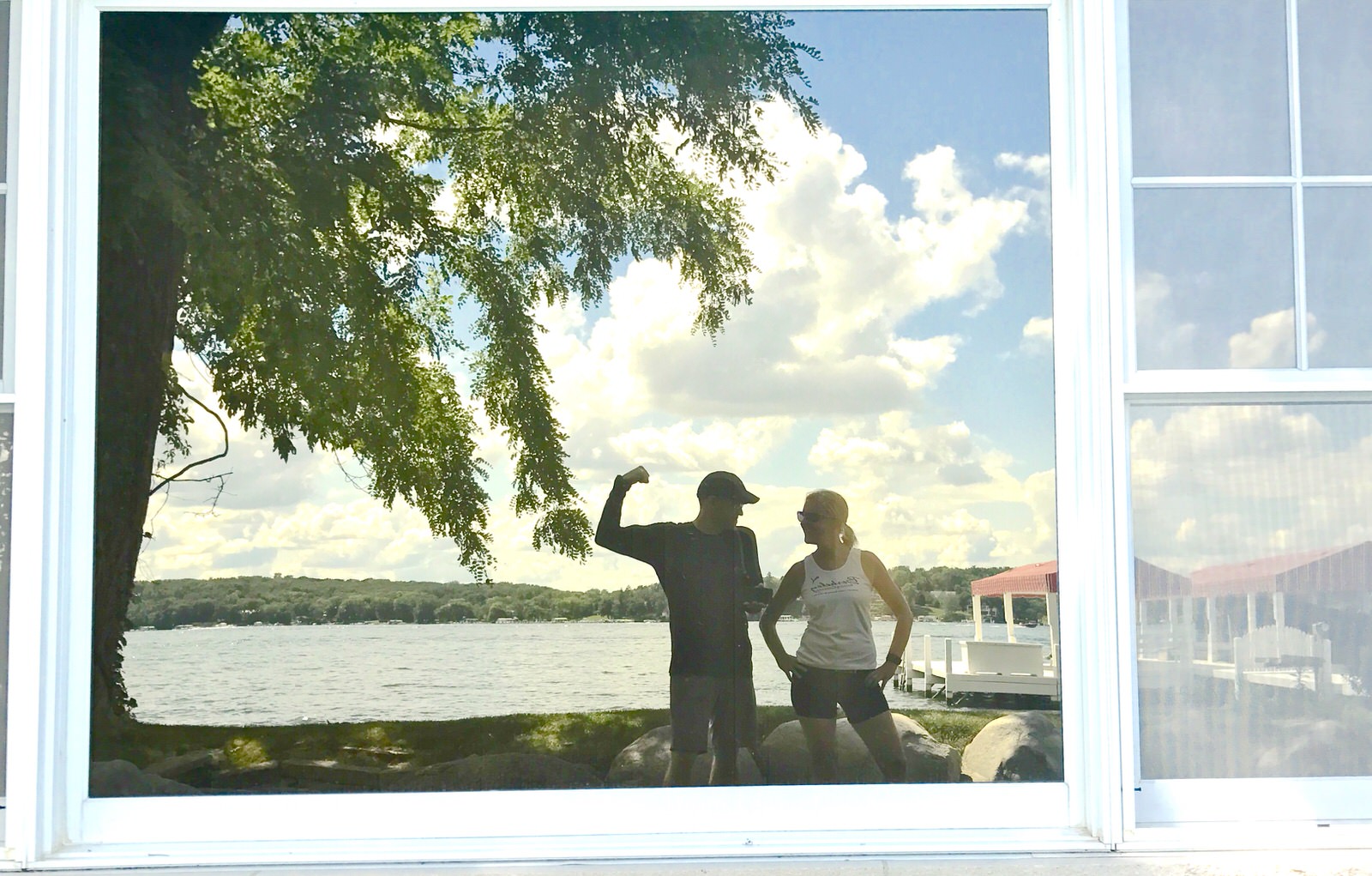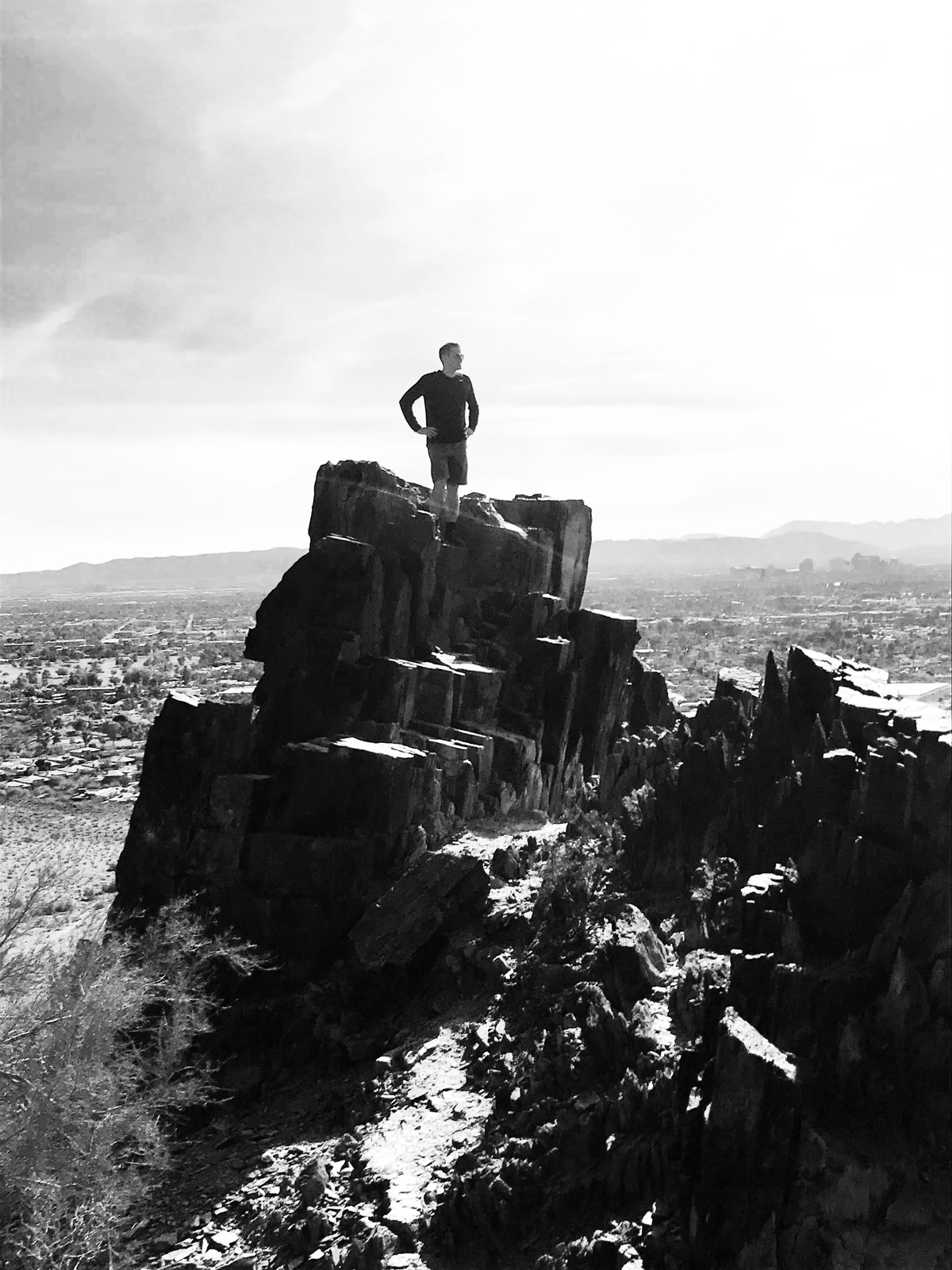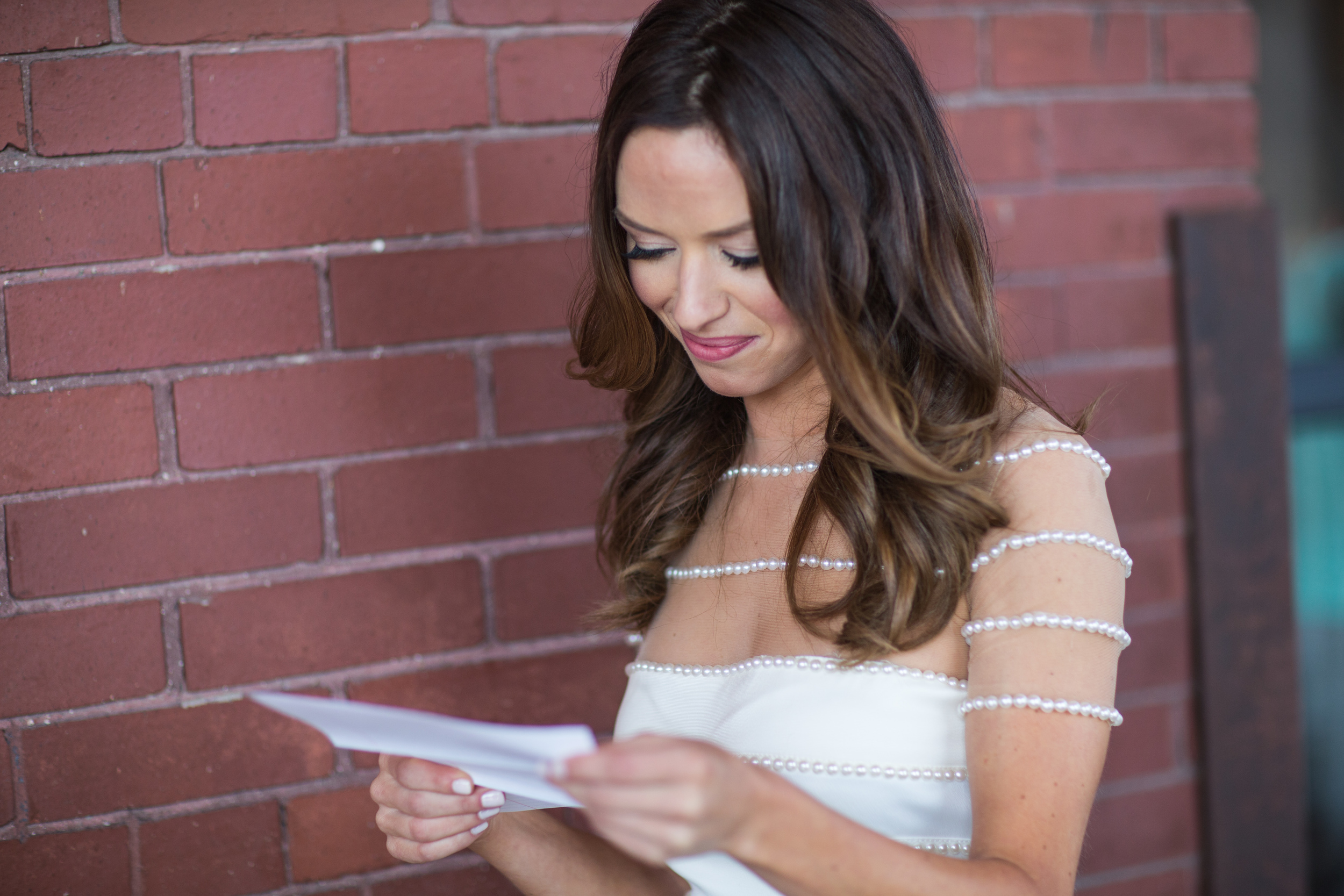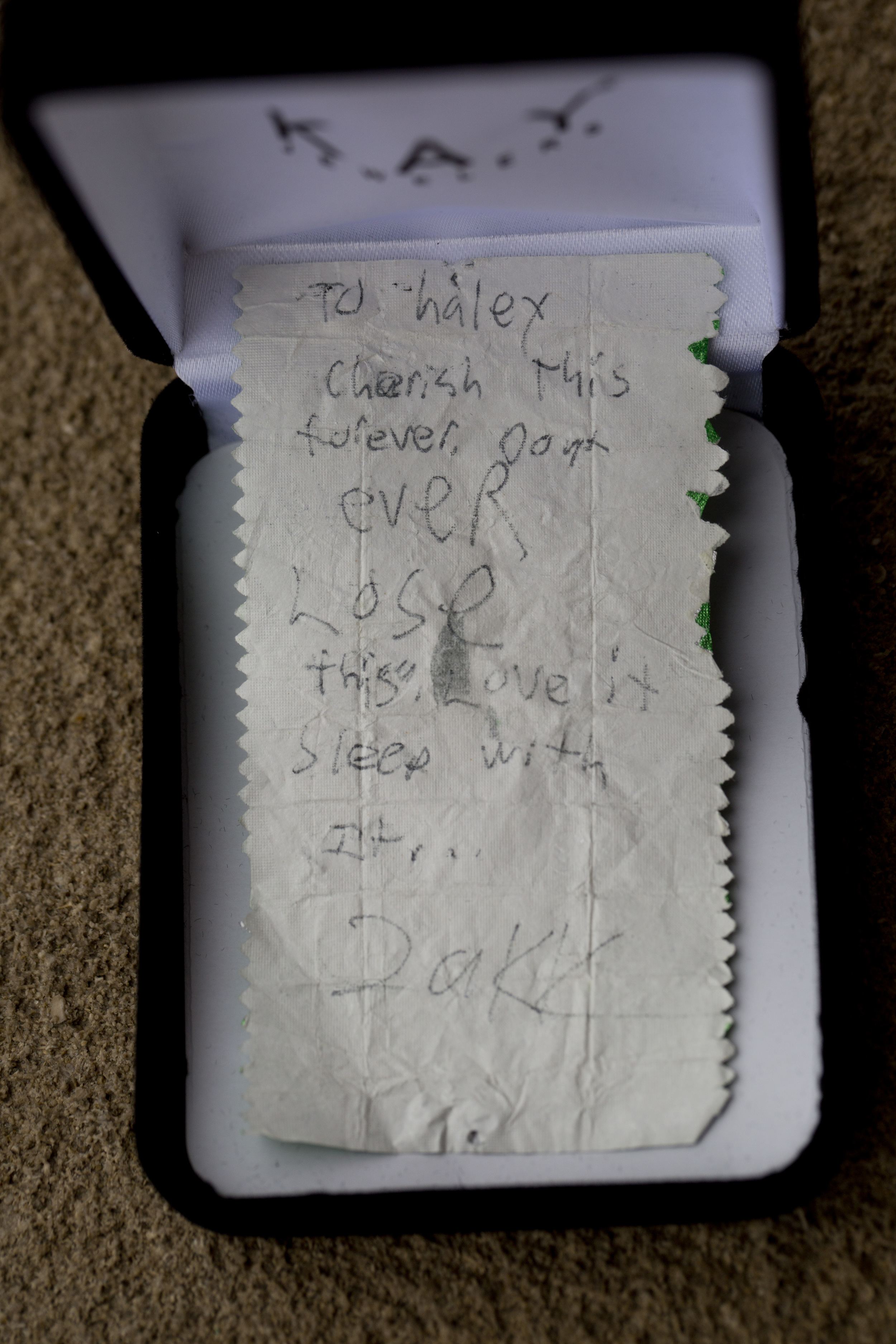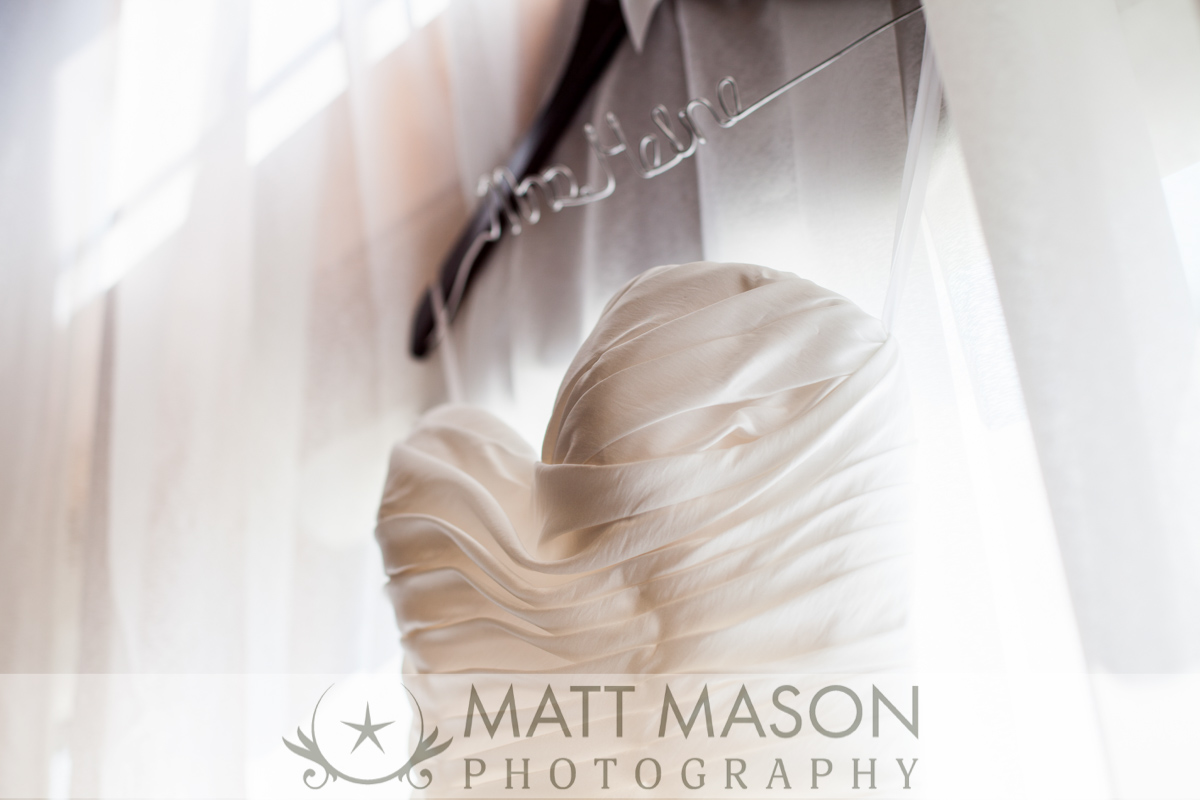If you have a Life Montage in your package (i.e. Mainstream Montage, Fusion Film or Cinema Film) please follow these instructions in order to get the most out of this fun and exciting part of the reception. We need this no later than 30 days before your wedding.
Please scan up to 75 images you want us to display as part of the family photo portion of your slideshow. We recommend 25 from the bride’s growing up years, 25 from the groom’s and 25 from together photos and/or friend photos. Please make sure you name them in the order you wish to have us show them. This is how we request you name them: 001.jpg, 002.jpg, 003.jpg …. 024.jpg, 025.jpg….075.jpg. (Please do not name them any other “creative” way.)
Here is a very helpful and efficient free program to scan the prints: https://www.google.com/photos/scan/. If you use a scanner please make sure you scan the photos right side up and keep them square so you don’t add whitespace around the photos. File sizes should be a minimum of 150 kb and preferably bigger. (1920 pixels on the longest side is large enough.) The image should fill your screen when you preview it on your computer. Otherwise the image will look pixelated when viewed. Please upload via Google Drive and send the entire folder to my account at: matt@mattmasonphotography.com. (It is easy to accidentally send a single photo so please give access to the entire folder the photos are in.)
Note that we have our own computer, projector and screen and this comes as part of the service we provide for you. We prefer to use our own equipment for showing the slideshows whenever possible. This helps ensure a quality experience. If your venue has a requirement to use their equipment please let us know.
We have a cable to goes out of our headphone jack to a converter into the DJ or bands mixer as RCA or 1/4 Inch music cable. Please check with your Band or DJ to make sure they can accommodate these options. We provide music we have paid for the right to use and publish to the Internet.